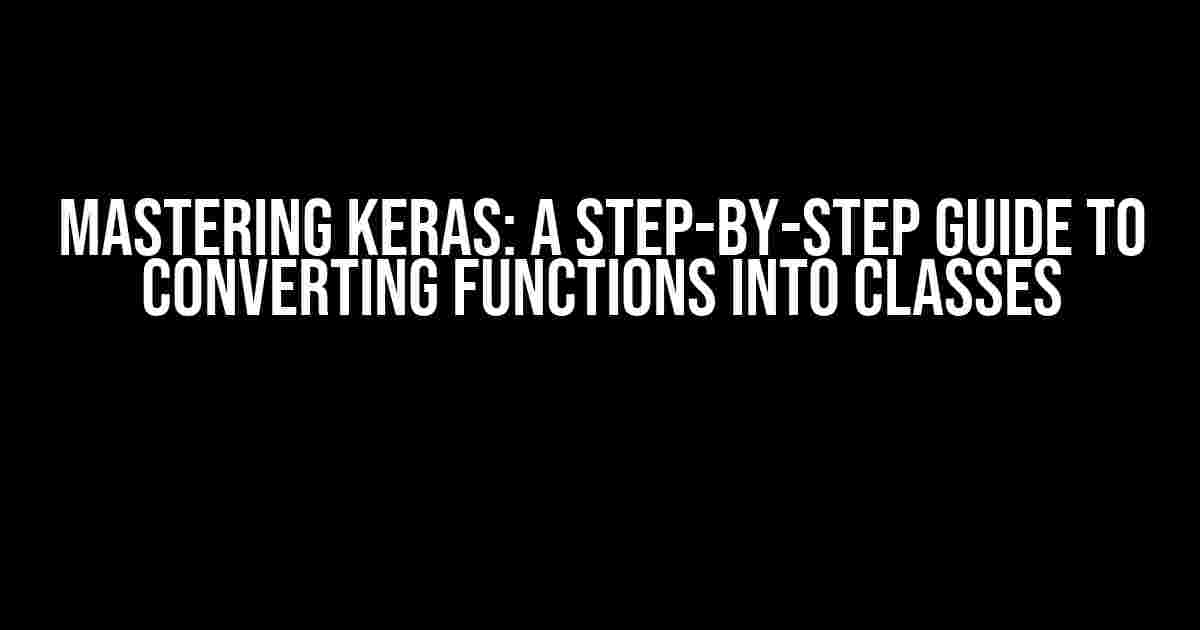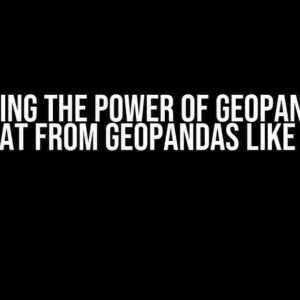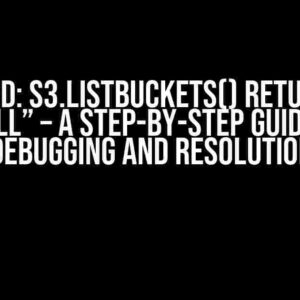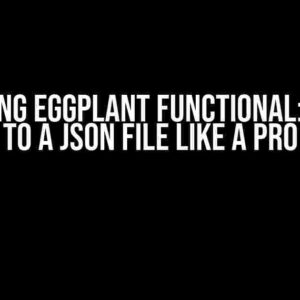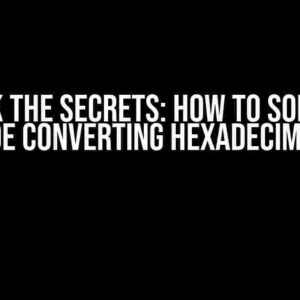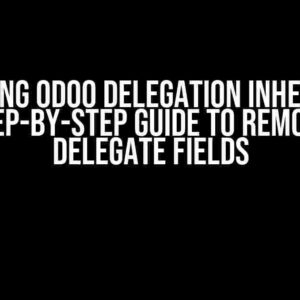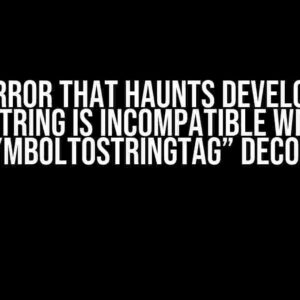Are you tired of writing functions that return Keras models, only to realize that you need more control and flexibility? Do you want to take your deep learning skills to the next level by creating reusable and modular models? Look no further! In this article, we’ll show you how to convert a function that returns a Keras model into a class that extends `keras.Model`. Buckle up and get ready to unleash the full potential of Keras!
Why Do I Need to Convert a Function into a Class?
Functions that return Keras models are great for quick prototyping and experimentation, but they have several limitations:
- They can become bloated and hard to maintain as the model complexity grows.
- They lack the structure and organization that classes provide.
- They don’t allow for easy inheritance and reuse of code.
By converting a function into a class, you can overcome these limitations and create more robust, modular, and reusable models. Classes provide a clear structure for your code, making it easier to understand and maintain. Plus, they enable you to leverage inheritance and polymorphism, which are essential for building complex AI models.
Understanding the Basics of Keras Models
Before we dive into the conversion process, let’s quickly review the basics of Keras models:
A Keras model is an instance of the `keras.Model` class, which represents a neural network architecture. You can create a Keras model using the `Sequential` API or the functional API. In this article, we’ll focus on the functional API, which provides more flexibility and is better suited for complex models.
from tensorflow import keras
# Create a simple Keras model using the functional API
inputs = keras.Input(shape=(10,))
x = keras.layers.Dense(64, activation='relu')(inputs)
outputs = keras.layers.Dense(10)(x)
model = keras.Model(inputs=inputs, outputs=outputs)
Converting a Function into a Class
Now that we have a solid understanding of Keras models, let’s convert a function that returns a Keras model into a class that extends `keras.Model`.
Here’s an example of a function that returns a Keras model:
def create_model():
inputs = keras.Input(shape=(10,))
x = keras.layers.Dense(64, activation='relu')(inputs)
outputs = keras.layers.Dense(10)(x)
return keras.Model(inputs=inputs, outputs=outputs)
To convert this function into a class, we’ll create a new class that extends `keras.Model` and overrides the `__init__` and `build` methods:
class MyModel(keras.Model):
def __init__(self, **kwargs):
super(MyModel, self).__init__(**kwargs)
def build(self, input_shape):
inputs = keras.Input(shape=input_shape)
x = keras.layers.Dense(64, activation='relu')(inputs)
outputs = keras.layers.Dense(10)(x)
self._set_inputs(inputs)
self._set_outputs(outputs)
Note that we’ve added the `**kwargs` parameter to the `__init__` method to allow for additional arguments. We’ve also overridden the `build` method to define the model architecture. The `build` method takes an `input_shape` parameter, which is used to create the input layer.
Understanding the `build` Method
The `build` method is a special method in Keras that’s called when the model is created. It’s responsible for defining the model architecture and setting the input and output layers. In our example, we’ve overridden the `build` method to create a simple neural network with two dense layers.
The `build` method takes an `input_shape` parameter, which is used to create the input layer. We’ve used the `keras.Input` class to create an input layer with a shape of `(10,)`. We’ve then created two dense layers using the `keras.layers.Dense` class, and set the output layer using the `outputs` variable.
Creating an Instance of the Class
Now that we have our `MyModel` class, let’s create an instance of it:
model = MyModel()
Note that we haven’t passed any arguments to the `MyModel` constructor. This is because we’ve defined the `build` method to take an `input_shape` parameter, which is used to create the input layer. If we want to create a model with a specific input shape, we can pass it as an argument to the `build` method:
model = MyModel()
model.build(input_shape=(10,))
Using the Class to Create a Keras Model
Now that we have our `MyModel` class, let’s use it to create a Keras model:
model = MyModel()
model.build(input_shape=(10,))
# Compile the model
model.compile(optimizer='adam', loss='mean_squared_error')
# Print the model summary
print(model.summary())
This code creates an instance of the `MyModel` class, builds the model with an input shape of `(10,)`, compiles the model with the Adam optimizer and mean squared error loss function, and prints the model summary.
Benefits of Using Classes
By converting a function into a class, we’ve gained several benefits:
- Modularity and Reusability**: We can reuse the `MyModel` class to create multiple models with different architectures and hyperparameters.
- Flexibility and Customizability**: We can add more methods and attributes to the `MyModel` class to customize the model architecture and behavior.
- Readability and Maintainability**: The class-based implementation is more readable and maintainable than the function-based implementation.
In conclusion, converting a function that returns a Keras model into a class that extends `keras.Model` provides a more structured and modular approach to building neural networks. By using classes, we can create reusable and customizable models that are easy to maintain and extend.
Conclusion
In this article, we’ve shown you how to convert a function that returns a Keras model into a class that extends `keras.Model`. We’ve covered the basics of Keras models, the benefits of using classes, and the step-by-step process of converting a function into a class. By mastering this technique, you’ll be able to build more complex and modular AI models that are easier to maintain and extend.
Remember, the key to success lies in understanding the basics of Keras models and the `keras.Model` class. With practice and patience, you’ll become a master of building reusable and customizable AI models that can tackle any challenge.
| Function-Based Implementation | Class-Based Implementation |
|---|---|
| bloated and hard to maintain | modular and reusable |
| lacking structure and organization | clear structure and organization |
| difficult to customize and extend | easy to customize and extend |
So, what are you waiting for? Start converting those functions into classes and take your Keras skills to the next level!
Happy coding!
Frequently Asked Question
Keras model conversion got you down? Don’t worry, we’ve got the answers!
What’s the motivation behind converting a function to a class that extends keras.Model?
Converting a function to a class that extends keras.Model provides more flexibility, reusability, and maintainability of the model architecture. It also allows for easier customization and extension of the model’s behavior.
What’s the basic structure of a class that extends keras.Model?
A class that extends keras.Model typically consists of three main methods: __init__(), build(), and call(). The __init__ method initializes the model, build() constructs the model architecture, and call() defines the forward pass through the model.
How do I define the model architecture in the build() method?
In the build() method, you define the model architecture by creating and connecting the necessary layers using the self.add() method. For example, self.add(layers.Dense(64, activation=’relu’, input_shape=(784,))), where layers is an instance of keras.layers.
Can I use the functional API to define the model architecture?
Yes, you can use the functional API to define the model architecture. Simply create the input and output layers, and then connect them using the desired layers and activation functions.
What’s the final step in converting a function to a class that extends keras.Model?
The final step is to create an instance of the class and compile the model using the compile() method, specifying the loss function, optimizer, and metrics. Then, you’re ready to train and evaluate your model!